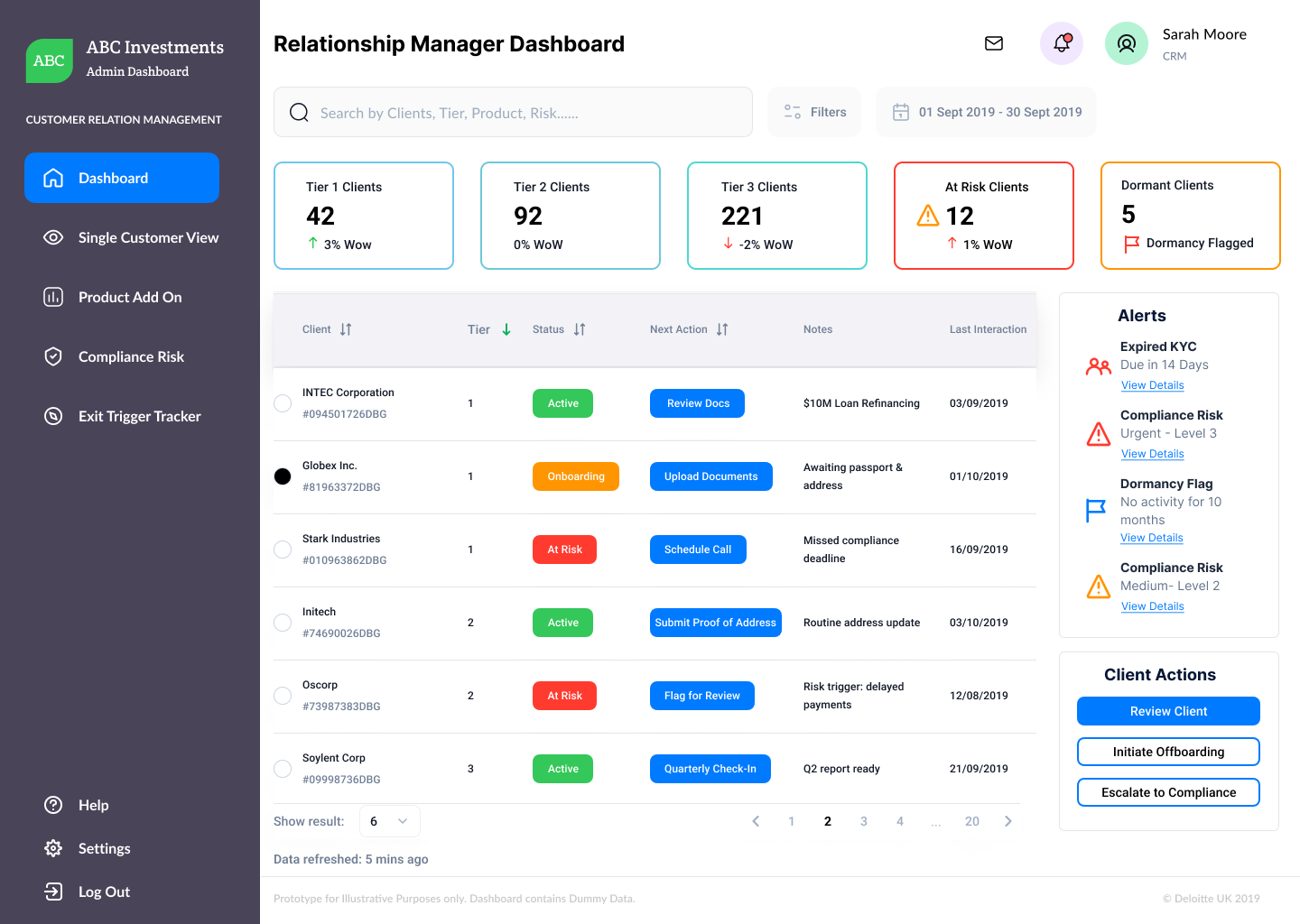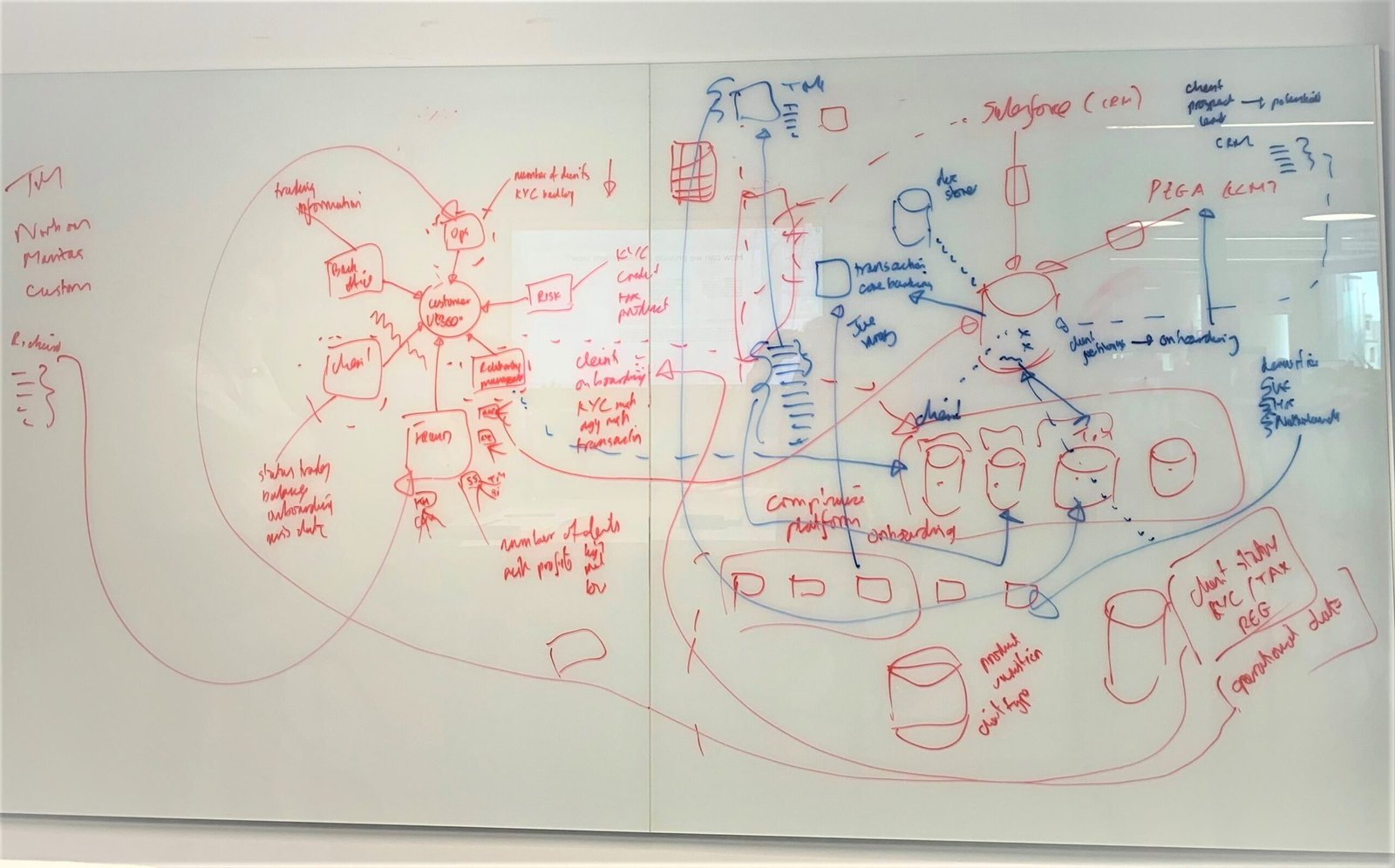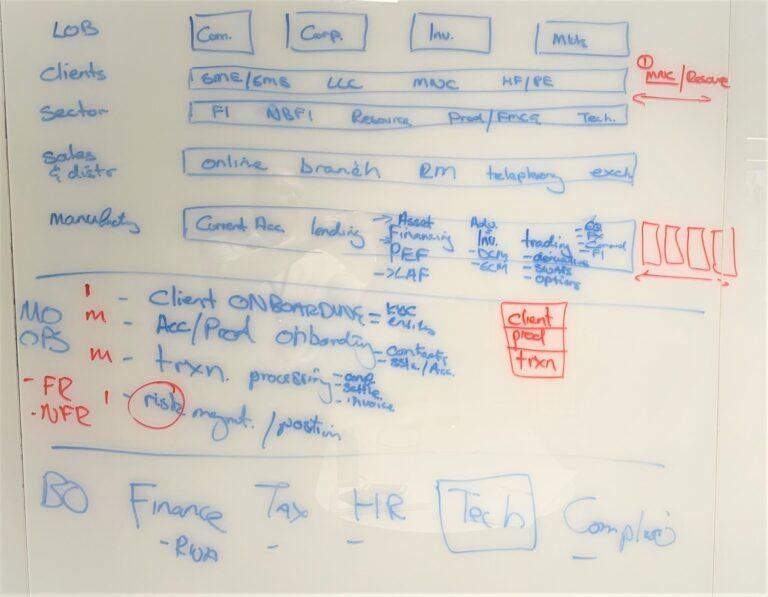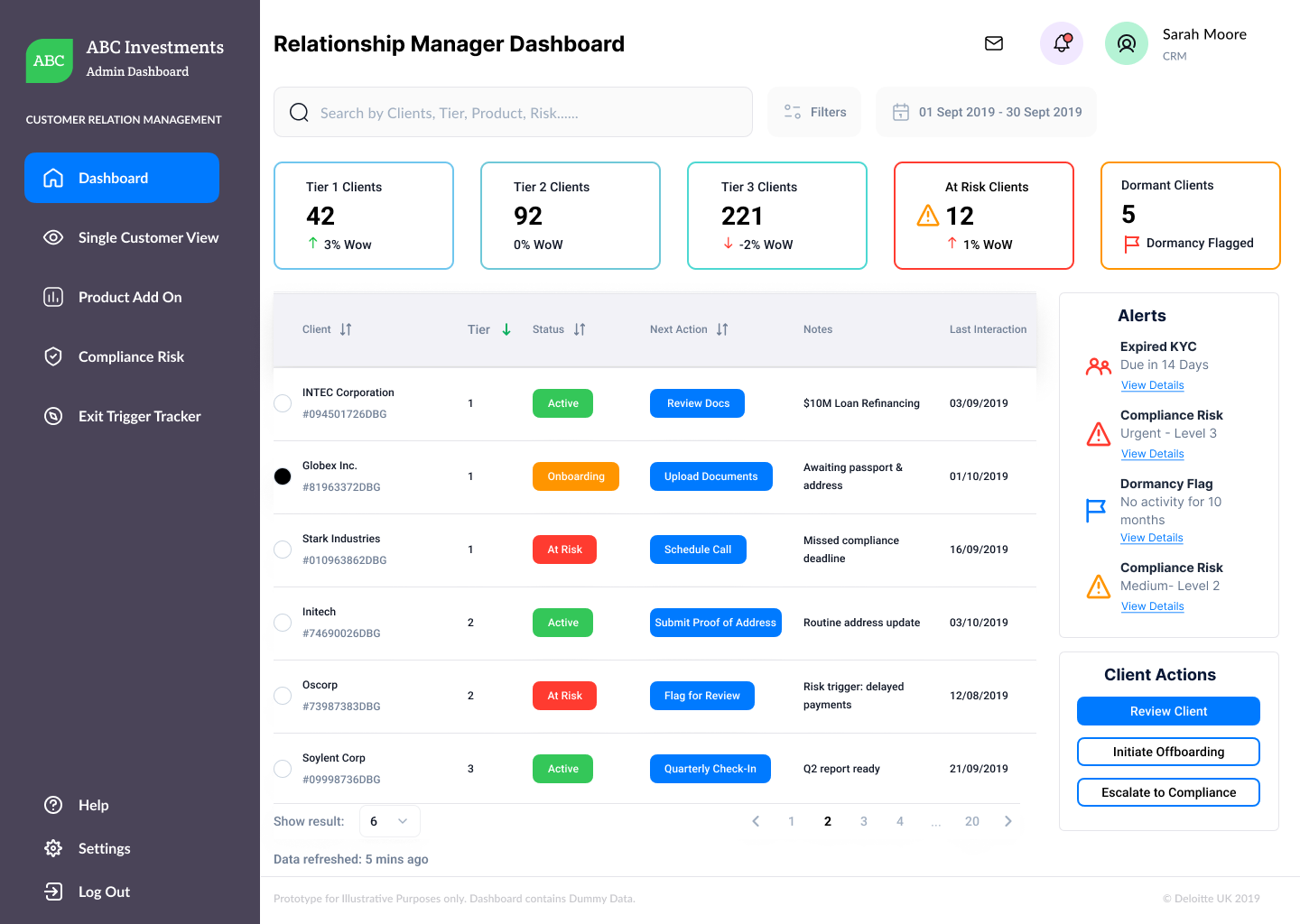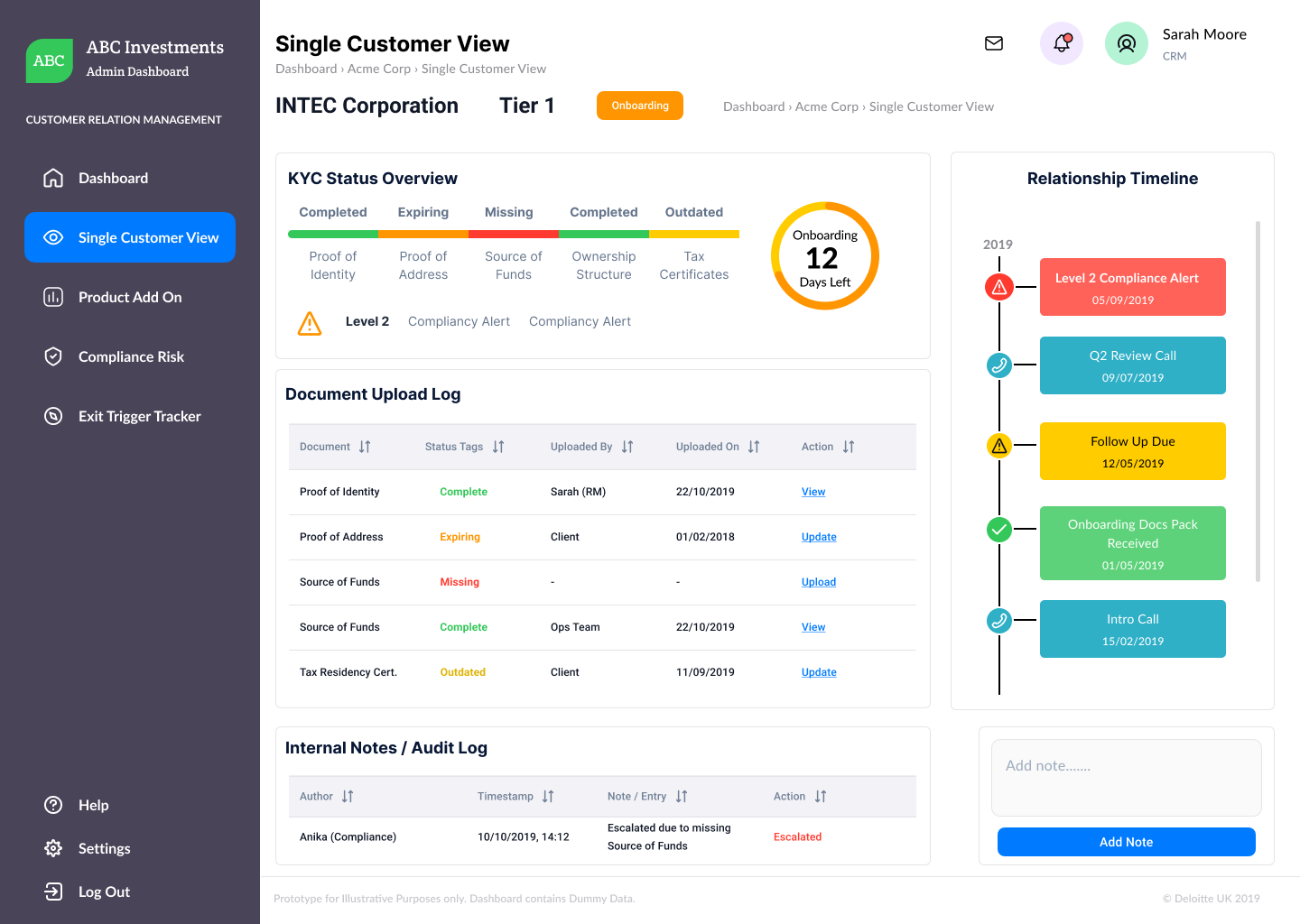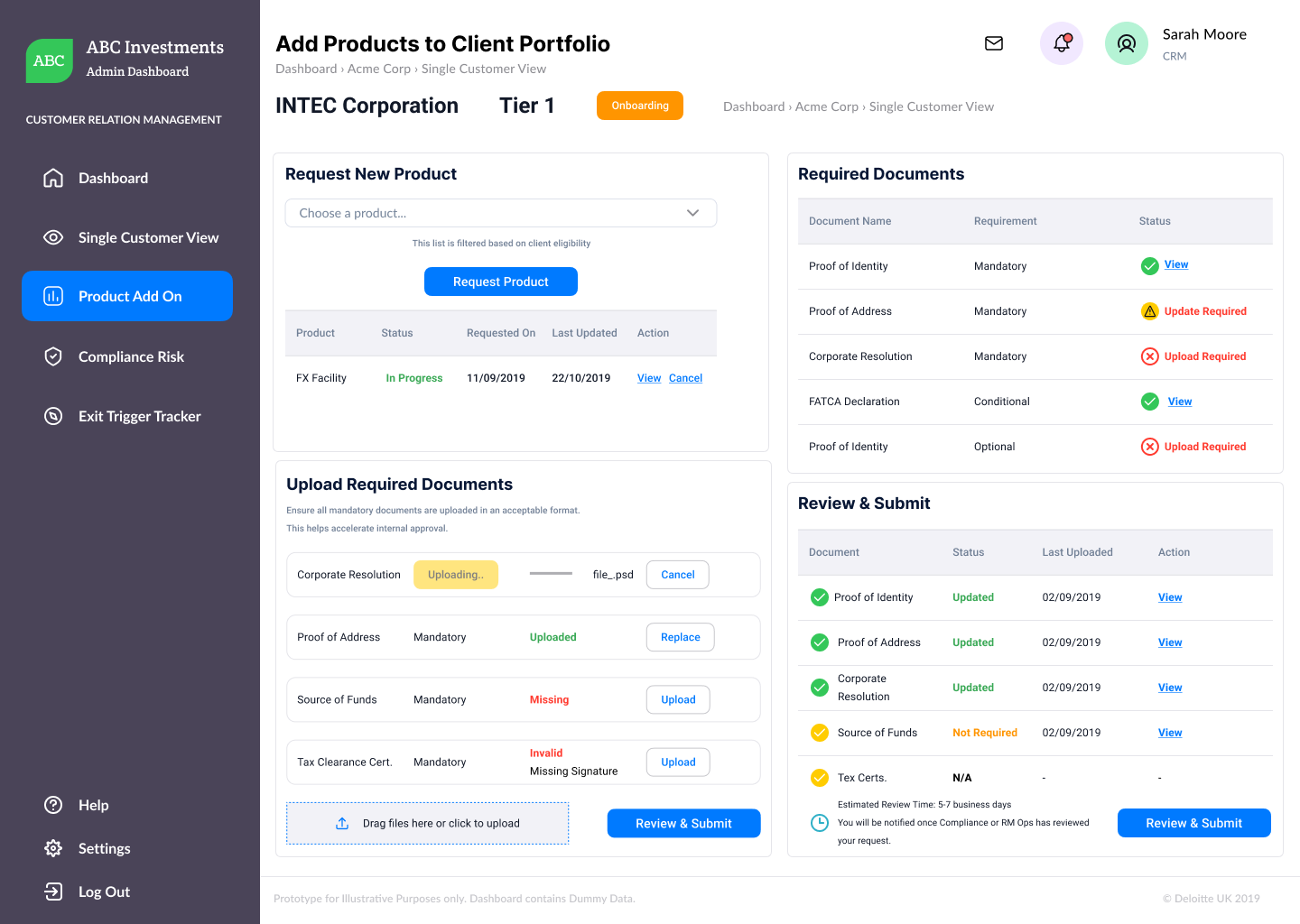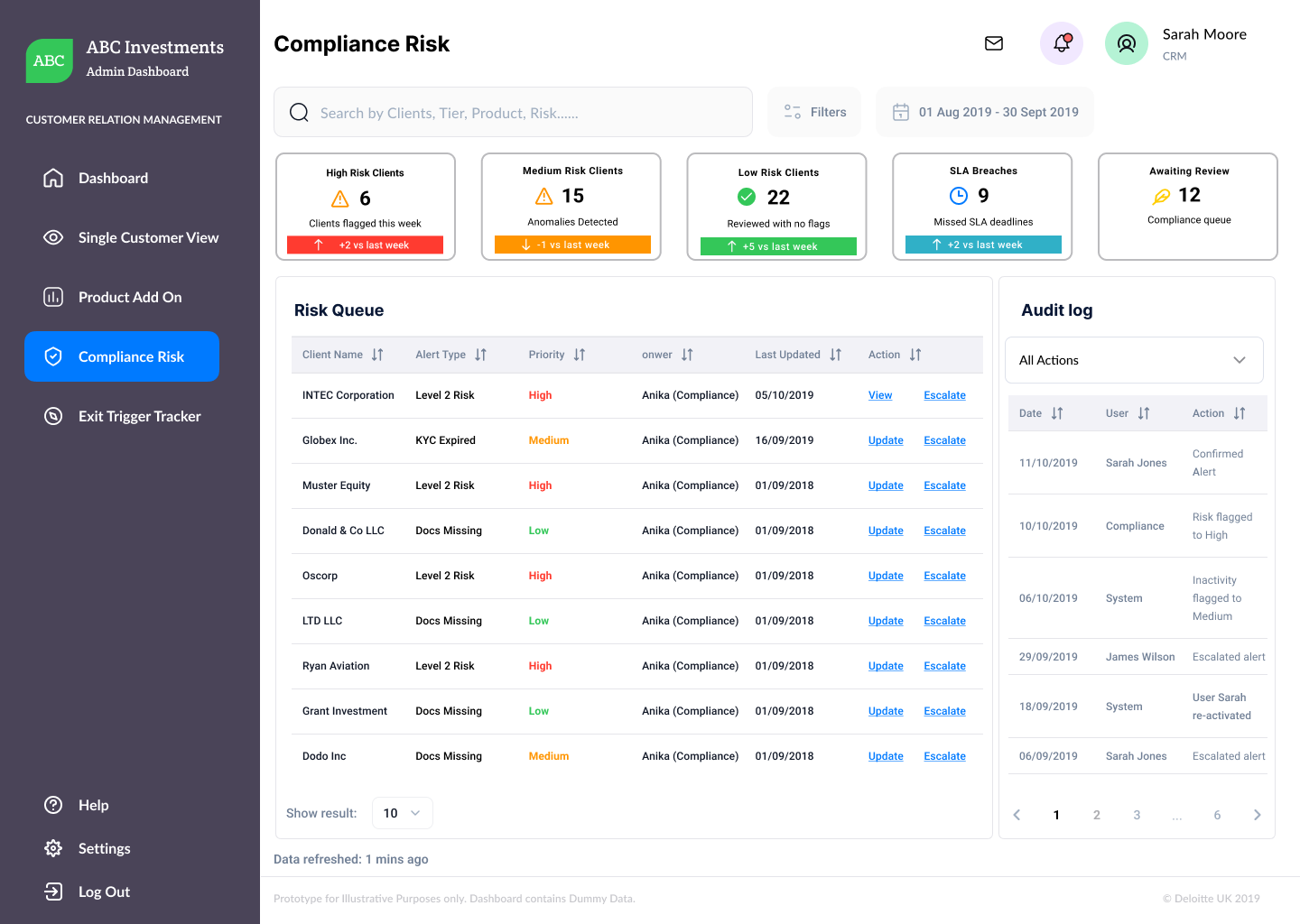In 2019, I was brought into Deloitte’s Digital Forensics team to lead UX design on a strategic Customer Lifecycle Management (CLM) prototype for investment banking clients. The goal was to replace fragmented onboarding, compliance, and servicing processes with a unified, data-driven experience layer.
I designed five interconnected modules:
RM Dashboard – Client prioritisation by tier, SLA, and risk
Single Customer View – Tabbed hub for KYC, risk, and document status
Add-On Product Flow – Guided checklist and submission logic
Compliance Risk Panel – Escalation dashboard and audit trail
Exit Trigger Tracker – Inactivity vs risk scatterplot to support proactive offboarding
We ran workshops, mapped user flows, prioritised MVP features, and delivered a fully validated high-fidelity prototype—grounded in accessibility, atomic design, and real-time data visualisation.
Although well received, development was paused due to:
High initial implementation costs
Risk of disrupting live banking systems
Incompatibility with some legacy infrastructure
A Beta phase was planned for early 2020 to test functionality with engineers and IT architects. I was scheduled to return to develop the design system and lead UX handover. However, the COVID-19 crisis triggered financial reprioritisation across banks and Deloitte, halting the programme before development began.
This remains a strong example of how UX can drive strategic clarity, visual governance, and data-backed decision-making in complex enterprise environments.